
| Type: | Wireless |
|---|---|
| Network Site: | 2g/3G/4G Depend |
| Transfer Rate: | 10/100/1000Mbps |
| Samples: |
|---|
| Customization: |
|---|
|
Shipping Cost:
Estimated freight per unit. |
about shipping cost and estimated delivery time. |
|---|
| Payment Method: |
|
|---|---|
| Initial Payment Full Payment |
| Currency: | US$ |
|---|
| Return&refunds: | You can apply for a refund up to 30 days after receipt of the products. |
|---|
Suppliers with verified business licenses
 Audited Supplier
Audited Supplier 4G LTE CPE HUAWEI B593 Router is the first LTE TDD wireless broadband router of the world, supports LTE TDD/FDD 800/1800/2300/2600MHz, up to 100Mmbs download speed and access to up to 32 WIFI devices that become an ideal home entertainment and information exchange hub.It supports multi-devices simultaneous high speed access, perfect for SOHO's and small businesses with its connectivity options of the world.
Frequencies:
* 2G: EDGE/GPRS/GSM 850/900/1800/1900 MHz
* 3G HSUPA / HSDPA / UMTS / DC-HSPA+ 900/2100 MHz
* 4G LTE TDD FDD 800/900/1800/2100/2600 MHz
Features:
PORTS:
* 4 x LAN
* 2 x USB
Transmission speed 4G (MAX)
* Download 100 Mbit / s
* upload 50 Mbit / s
TRANSMISSION SPEED 3G (MAX)
* download 42.2 Mbit / s
* upload 5.76 Mbit / s
WI-FI: Wi-Fi(802.11 b / g / n)
Addistional antenna location: two antenna ports
SIZE: 190 mm x 35 mm x 176 mm
WEIGHT: 500g
Operation systems it's compatible with:
* Windows 2000/ Windows XP/ Windows Vista/ Windows 7
* Mac OS 10.5/ Mac OS 10.6/ Mac OS 10.7
* Linux
1. POWER Indicator 2. WLAN LED 3. WPS indicator 4. TEL indicator 5. MODE indicator
6. SIGNAL indicator 7. SIM card slot 8. POWER button 9. USB Port 10. Power supply position
11. USB-Port 12. Telephone port 13. LAN port 14 LAN indicator lights 15. WPS button
16. RESET button 17. WLAN mode
Application Instroduction:
1. Insert the SIM card into the SIM card slot.
2. Connect the power cord to the modem and the wall socket.
3. Turn on your computer and any other devices modem LAN and USB ports.
4. Turn on your modem POWER button.
CONNECTING PC TO THE MODEM WLAN CONNECTION
1. Turn on your modem POWER button.
2. Make an indicator that the WLAN is enabled. To activate the WLAN feature on and off by holding the WLAN button for more than 3 seconds.
3. Select your network from the list of wireless networks, the SSID name is the same as the name of your modem and press connect. Enter the network security key.
Note: * The SSID and network security key can be found on the label on the back of the modem.
* You can review and change the WLAN security settings for the network-management page under General Settings> WLAN Settings > Security.
4. If the PIN code request is active, log network management page (http://192.168.1.1 ) and enter the correct PIN code in the field provided.
Network Management Page Opening
1. Make sure that your flash drive and a computer or device the connection is established correctly.
2. Start a web browser and enter the address http://192.168.1.1
3. If the PIN code request is active, asking the network management side of it. The default PIN is 0000.






Suppliers with verified business licenses
 Audited Supplier
Audited Supplier